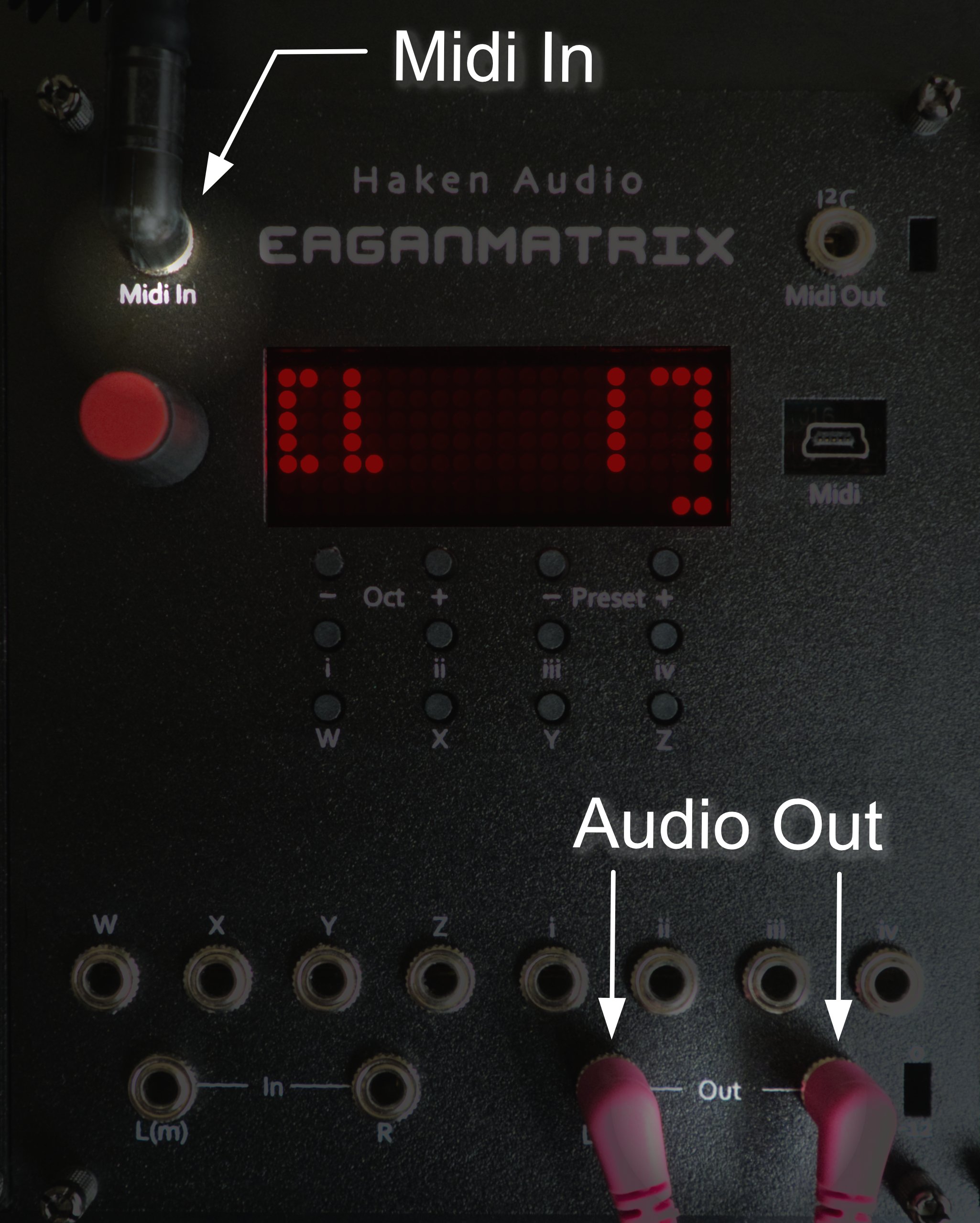Continuum Fingerboards have been in constant production for well over twenty years. During that time, Haken Audio has made many incremental improvements and changes to the design of the Continuum Fingerboard and to the capabilities of the internal EaganMatrix DSP sound engine. We occasionally get requests for upgrades to older Continuums. To date Haken Audio does not offer an upgrade for the playing surface, enclosure, nor internal DSP sound engine. However, for those interested in getting a current model Haken Audio DSP sound engine for their older Continuum, it is possible to use a Standalone EaganMatrix Module. This external DSP sound engine will integrate fully with any existing Continuum, even Continuums over twenty years old.
Standalone EaganMatrix Module
An EaganMatrix Module acting as a new DSP for an older Continuum Fingerboard
How Does This Work?
This Standalone EaganMatrix Module requires only a single Midi data connection from the Continuum to the Standalone EaganMatrix Module. The stereo audio outputs of the Module is your new audio source. Your Continuum’s internal DSP will only be used to track fingers on your Continuum’s surface and send MPE+ Midi to the Module; all sound will be created inside the Module. Use the Module’s built-in menu system and built-in display to select presets, or connect the Module’s USB to your computer and run the Continuum Editor.
Simple Connections
Midi In from the Continuum at the top left of the Standalone EaganMatrix Module. Stereo Audio Output at the bottom right.
What’s the Benefit of the Standalone EaganMatrix Module for older Continuums?
You can get a new DSP sound engine without shipping your existing Continuum, since the Standalone EaganMatrix Module is a self-contained external device.
Besides being a powerful DSP sound engine, you can also take advantage of the included display and controls on the EaganMatrix Module front panel.
It is simple plug and play, requiring no setup on the Continuum. A single Midi data connection transfers all performance data from the Continuum playing surface to the EaganMatrix sound module. If you would like to use the Haken Editor, a single USB cable connects the Standalone EaganMatrix Module to your computer.
If Your Continuum is a C1x or L1x …
C1x Continuums were manufactured up until around 2008, and L1x Continuums were built from 2008 to 2014. This vintage of Continuum will benefit from the added processing power of the EaganMatrix Module’s 2x processor, and it will allow the use of the latest firmware and sound libraries.
If Your Continuum is newer than C1x or L1x …
If your Continuum is newer than C1x or L1x, you do not need a new DSP. The latest firmware and presets will run on your Continuum. But Standalone EaganMatrix Modules can be of benefit even for new Continuums, if you don’t mind some extra complexity. One possible use of a Standalone EaganMatrix Module would be to provide a secondary EaganMatrix sound source. Then it is possible to split and/or layer the Continuum playing surface between the internal sound engine and the Standalone EaganMatrix Module. Another possibility is to post-process the internal sound engine’s audio out with the Standalone EaganMatrix Module; this requires adding an audio connection from the Continuum to the Standalone EaganMatrix Module audio inputs. Another possibility is to connect more than one EaganMatrix module for multi-splits, thicker layering, more post-processing, and/or integration with Eurorack. Endless possibilities arise from connecting one or more EaganMatrix Modules to your Continuum’s internal EaganMatrix Engine — but be aware that each EaganMatrix Module has to be individually set up via its own Editor connection. This added setup complexity is not for everyone, though it will be especially interesting if you know how to program the EaganMatrix.
What is Needed to create a Standalone EaganMatrix Module?
The Standalone EaganMatrix Module consists of an EaganMatrix Module, an enclosure, as well as a power supply. Below are recommendations from Haken Audio.
(A) EaganMatrix Module. Available from our store or through our retailers.
(B) 4MS Pod 26 enclosure (powered version): https://4mscompany.com/p.php?p=882&c=9
(C) Two 2HP Blanking Panels https://4mscompany.com/p.php?p=924&c=7
(D) 4MS Pod Power Supply: https://4mscompany.com/p.php?p=899
Midi and audio connections are also needed. There are several options for these connections.
To connect Midi from your Continuum to the Standalone EaganMatrix Module, use a single custom cable (E), or a combination of adapter and cable (F and G).
- (E) is a Midi DIN to TRS-B cable or a Midi DIN to TRS-A cable. This is a custom cable you purchase or make yourself.
- (F and G) consists of a TRS Midi adapter (F) connected to a DIN Midi cable (G). Midi Adapters (F) ship with every EaganMatrix Module, and any standard Midi cable can be used for (G).
- If you have a Slim Continuum, a 1/8” TRS to 1/8” TRS cable (e.g. Hosa CMM-103) will make the Midi connection.Two audio output cables to connect the Standalone EaganMatrix Module to your audio system. Note that the EaganMatrix Module provides line-level or Eurorack-level audio outputs, not headphone output. Pick one of the following options, depending on your audio system.
- Pictured (H) are 1/8” TS to 1/8” TS cables that are compatible with 1/8” audio systems.
- Not pictured, two 1/8” TS to 1/4” TS cables (e.g. two Hosa CMP-303) connect to 1/4” audio systems.
- Not pictured, two 1/8” TS to RCA adapters (e.g. Hosa GRM-114 two-pack) connect to RCA cables.